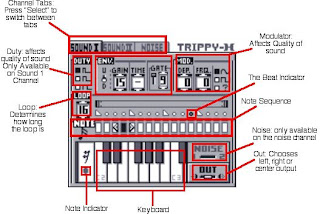
The key to navigating Trippy is the "A" button and the directional pad. (D-pad)
Almost everything you do requires you to use the D-pad to move between functions. To change functions you hold the "A" button and press left, right, up or down.
For example, to change a note on the note sequence. You press Right on the D-pad and choose the note you want to change. Press and hold "A" and move the note indicator to the key on the keayboard you want to hear. When the beat indicator comes around to the note you selected, you'll hear it play.
Once you've composed the music on this channel, you can switch to the "Sound II" channel or the "Noise" channel by pressing "Select."
Once you have the basic functions down you can figure out most of Trippy's limitations by experimenting with it.
6 comments:
Are you going to address the "ENV." functions? Can you give a variety of useful pre-selected settings? Thanks.
ENV. = Envelope. Is there any known way to convert Trippy H tunes to .mp3 format? Will there ever be a user-submitted tune gallery on this site? Is there any way to get more memory to save more than one song at a time?
^^^
Yea and its quite simple. Use an auxillary cable to connect your Gameboy to the computer, then record using some sort of computer-based recording system. I use Audacity, because its not too hard to record/edit.
ENV. = Envelope. Is there any known way to convert Trippy H tunes to .mp3 format? Will there ever be a user-submitted tune gallery on this site? Is there any way to get more memory to save more than one song at a time? TO ANSWER THIS THE WAY I FOUND BEST WAS RECORDING STRAIGHT FROM YOUR DMG TO PC OR MAC WITH A 3.5mm jack to jack cable (both ends being 3.5mm) AND THEN DOWNLOAD AUDACITY FREE OF CHARGE AND TRY TO AVOID RECORD PAD SAFE. come listen to some unfinished chiptune demos www.myspace.com/moshbeats. love your freind MR.MOSH_B
is there any chance to change type of notes?
Hi guys! Commenting 14 years after the last comment! Does anyone know how to change the noise in the noise section? I can only change the output by keeping pressed the start button, but I can't access the noise section right above, despite being in the noise page, so it should be accessible!
Post a Comment