This brings you to "Space Fever II" A Galaga type game. You see two ships approach. The one on the right has a "D" on it. Shoot the "D" ship.

Destruction of the ship brings you to the Trippy-H main menu.
You have three options "Sample" "New" and "Saved."
Note: Whenever you select one of these three options you'll also be prompted to choose the face of the DJ. You only have three choices, two stock characters, or your customized face. Details on how to customize your game face can be found here
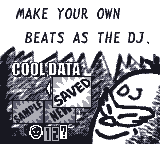
"Sample"
There are four songs pre-programmed. These three give you example of what you can do with trippy.
"New"
This is a blank slate where you can create your own jams.
"Saved"
This is where you'll find your opus if you saved it when you finished.
As I noted before, after choosing one of these options you'll choose a DJ face and then you'll see this.
 This is your DJ for this evening. In another post I'll detail what you can do on this screen. For now, press "Select" to get to the beating heart of Trippy.
This is your DJ for this evening. In another post I'll detail what you can do on this screen. For now, press "Select" to get to the beating heart of Trippy.
No comments:
Post a Comment